- Installed windows 2019 standard evaluation edition on 3 machines.
- SRVRDC (will act as a domain controller), SRVR1, and SRVR2 (these two will act as nodes)
- Disabled firewall and UAC on 3 machines.
- Done IP configuration on all three machines as below.
Network IP configuration is done as shown below
IP configuration for SRVRDC
192.168.1.110
255.255.255.0
192.168.1.110
IP configuration for SRVR1
192.168.1.111
255.255.255.0
192.168.1.110
- Private network
192.168.2.11
IP configuration for SRVR2
192.168.1.112
255.255.255.0
192.168.1.110
Private network
192.168.2.12
- Need to add .net 3.5 and failover cluster feature on SRVR1 and SRVR2
- On SRVRDC enable iSCSI initiator from the server manager file share. and create storage.
- Once storage is created add them from the iSCSI drives. capacity is given as below.
- UserDB R = 8 GB
- UserDBLog S = 6 GB
- Tempdb T = 2 GB
- MSDTC M = 1 GB
- Quorum Q = 1
- Once storage created initiate them from node1 and node2 respectively



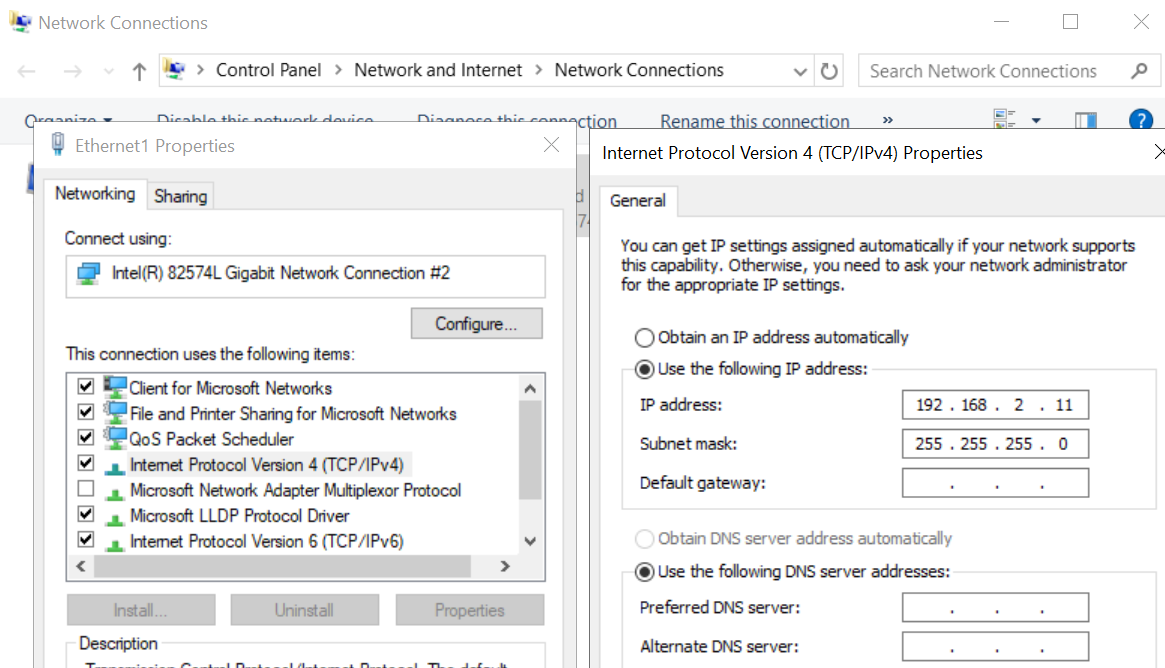


Yes
ReplyDelete